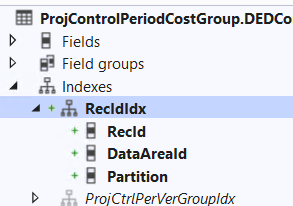The Dynamics 365 F&O Export to Data Lake functionality is very useful for analyzing data with tools external to the ERP.
However, various errors can occur when exporting tables, all with a specific code.
The most common errors are illustrated at the following link:
To resolve the 412 error, as the Microsoft documentation link suggests, you need to create a RecID index.
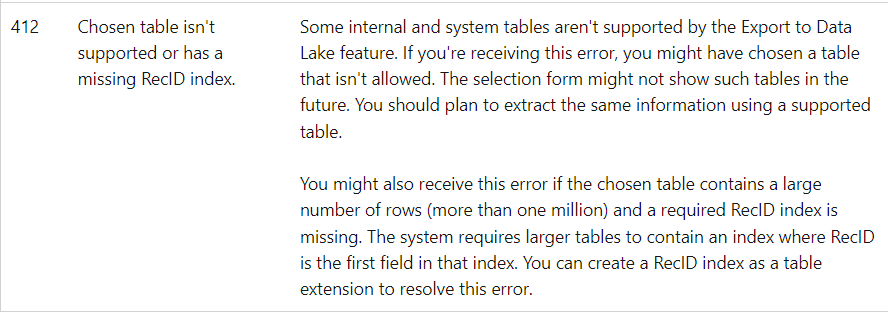
The RecID index must contain:
– RecID,
– DataAreald,
– Partition fields.
The index must be made on an extension of the table.