In non-production environments, through the Table Browser tool, is possible view, update or delete the date stored in a specific table.
The table browser is accessible from the web interface with the following link:
environmentLink/?mi=SysTableBrowser&tableName=[tablename]&cmp=[company]
Example:
https://devenv.dynamics.com/?mi=SysTableBrowser&tableName=TaxGroupHeading&cmp=itco
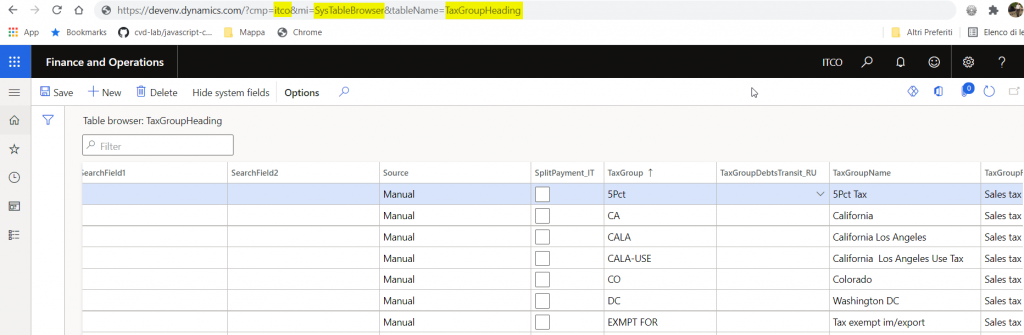
Url parameters:
- mi = menu item
- tableName = name of the table like CustTable, VendTable etc
- cmp = name of the company